Be the first to hear about the newest phones!

How to Activate eSIMs on Cell Phones
Most cell phone users have been biased about switching to the eSIM. But Apple's recent announcement that the iPhone 14 and its counterpart, the 14 Pro would be making the switch only confirms that it will only be a matter of time before other smartphone manufacturers across the board start to follow in their footsteps.
If you just got a new eSIM phone and you need to activate your eSIM, transfer an eSIM to another phone, or activate your new eSIM plan with another carrier; keep reading. This page will give you step-by-step instructions to get your eSIM activated on different phone models and via different activation methods.
What is an eSIM?
If you’ve got an eSIM-compatible device, then your smartphone, tablet, or smartwatch contains an embedded SIM (eSIM), which is a programmable chip. SIMs serve the
same purpose as physical SIMs, except that they are carrier-independent and programable through software.
The ease of switching providers is even greater with an eSIM-compatible smartphone. The configuration file must be obtained and activated on the device. You can usually download an eSIM profile by scanning a QR code provided by your provider. You can usually download eSIM profiles by scanning a QR code provided by the carrier. The circuit board of devices with eSIM capabilities is mounted with a small chip.
Comparatively, even the newest nano-SIM standard is substantially larger than the eSIM. Furthermore, since it is user-replaceable, smartphone makers are forced to sacrifice valuable physical space around the SIM card slot.

Benefits of eSIMs
One of the primary advantages of eSIM cards is that they can store mobile plans from more than one network, which is beneficial for both phone manufacturers and consumers. eSIMs are also impossible to lose, will never get water damaged, and won’t send you flying back up to your cell phone provider’s retail location, mad because you didn’t know you needed a micro SIM when your replacement phone comes in and your SIM card won’t fit in your device.
But no matter what cell phone you use, the following sections outline how to activate your eSIM card. Just skip to the section with your mobile device type in the title, and find the activation you want to do in one of the subheadings.
It is More Reliable
eSIMs cannot easily be lost, they do not need cutting, and they don't wear out. You will never have to go to the nearest mobile carrier store to purchase a SIM card. Since it is integrated into your mobile device, it does not need to be sent to you by a company.
Remote Provisioning
The user experience for mobile phone users with eSIMs is improved by a more seamless mobile provisioning experience. For example, activation of the Google Pixel 2 eSIM is instant, and more networks are supporting it. It is therefore not necessary to replace an old SIM with an eSIM.
eSIMs Make it Easier to Switch Networks
ESIMs can be rewritten. This means that a simple phone call or online process is all that is needed to switch from one cell phone network to another. The old SIM card had to be removed and replaced with a new one. With eSIMs, once you make the payment, your card is ready to go!
Have More than One Phone Number
Up to five virtual cards can be used on your device at once, depending on your carrier and type of device. Having the option to switch to a network with a better signal in a place where the signal is not stable is excellent if you live in an area where the signal is not stable.
Perfect for Travelers
If you are traveling abroad, using a device with eSIMs can make staying connected easier. If you are visiting a new country for the first time, it can be difficult to locate the SIM card once you arrive. It is now possible to do this at home with an eSIM. Before starting your trip, find an international or local plan online. You simply activate the eSIM plan as soon as you arrive in the country.
Uses Less Physical Phone Space
In addition to being extremely small, the eSIM does not need a tray. That means phone manufacturers can increase other features of their phones with that available space. A longer-lasting battery, for example. Smartwatches, for example, could be made smaller by utilizing that available space.
No More Losing the Ejector Tool
Have you ever needed to remove your SIM card and did not have the tool to do so? With an eSIM, you can avoid this problem altogether. No more helplessly wandering back into your local store, office, or gas station hoping that they have a small paperclip on hand!
Disadvantages of eSIMs
Despite the various benefits of eSIM cards, There are a few disadvantages that should be mentioned. Here are a few disadvantages associated with eSIM technology in mobile phones.
Changing Mobile is Complicated
With the old SIMs, we can simply open the slot, change the SIM, and the phone is ready. eSIMs (with the exception of the iPhone 14 and 14 Pro) require an internet signal to switch carriers, which may not be convenient for those traveling if ever forced to switch carriers while out and about.
We Can Not Disconnect from Networks
Keeping an eSIM on our mobile phones connected to the internet will always be a part of our daily lives. As a result, it will be easier for governments to track our mobile devices which can be a problem for privacy-conscious individuals.
Piracy
Due to the lack of a replaceable chip, hackers can steal information easier than ever. Developers will have to pay closer attention than ever to data exchanges on mobile devices, and more directly, the configuration between the mobile device and the network.
How to Activate eSIMs on Cell Phones
Motorola Razr was the first phone to come to market with eSIM technology. Phones have traditionally supported eSIM alongside standard SIM cards. In instances like this, a physical Sim card doesn't need to be inserted into the phone because the eSIM replaces it.
How to Activate eSIM on Android
Certain android phones are compatible with eSIMs also. If you have an android and you need to know how to activate eSIM on Android, this section is for you:
Checklist Before You Get Started
Please make sure that you have an eSIM-compatible smartphone. When activating the eSIM on your smartphone, ensure you are connected to a stable Wi-Fi network. Depending on your smartphone model and carrier, the steps may differ slightly. Don't hesitate to contact your carrier's customer support if you have any issues installing the eSIM.

● On your device, go to Settings
● Select Network & Internet from the menu
● When you are on the Mobile Network page, tap the + symbol
● The question, "Do you not have a SIM card?" should appear. Tap Next.
● Scan the eSIM QR code provided in the PDF file that is attached to the order confirmation email
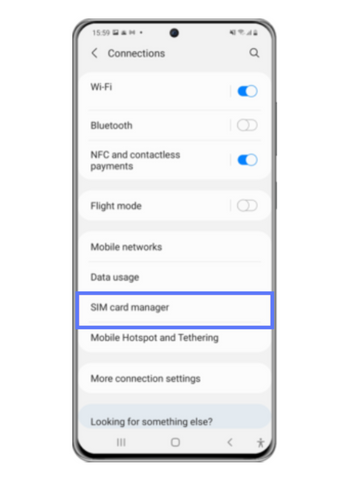
Samsung eSIM Activation
● Select Connections from Settings
● Click on SIM Card Manager
● Click on Add Mobile Plan
● The QR code will be scanned when you tap on it
● QR codes can be scanned using the Camera
● Click on Confirmation
Alternatively, most Android smartphones do support scanning QR codes via the Camera.
Google Pixel eSIM Activation
● Select Network & Internet from Settings
● When you are on the Mobile Network page, tap the + symbol
● Instead, select Download a SIM
● Click the next button
● Scan the QR code with the Camera
● Activate your eSIM
How to Activate eSIMs on Cell Phones - Final Thoughts
This information on activating eSIMs on cell phones has helped you activate your eSIM. Suppose you have questions about cell phones, accessories, or other wireless products. In that case, you can reach out to us here to get in touch with one of our team members or call us directly at (917) 745-2527 any time during regular business hours, Monday through Friday, from 9:00 am to 6:00 pm EST.
Check out our refurbished cell phones for the latest deals and our unlocked devices section, where you will always find the best prices backed by our price match guarantee!
If you found this information helpful, please give us a share on social media so we can help some other people!

Leave a comment